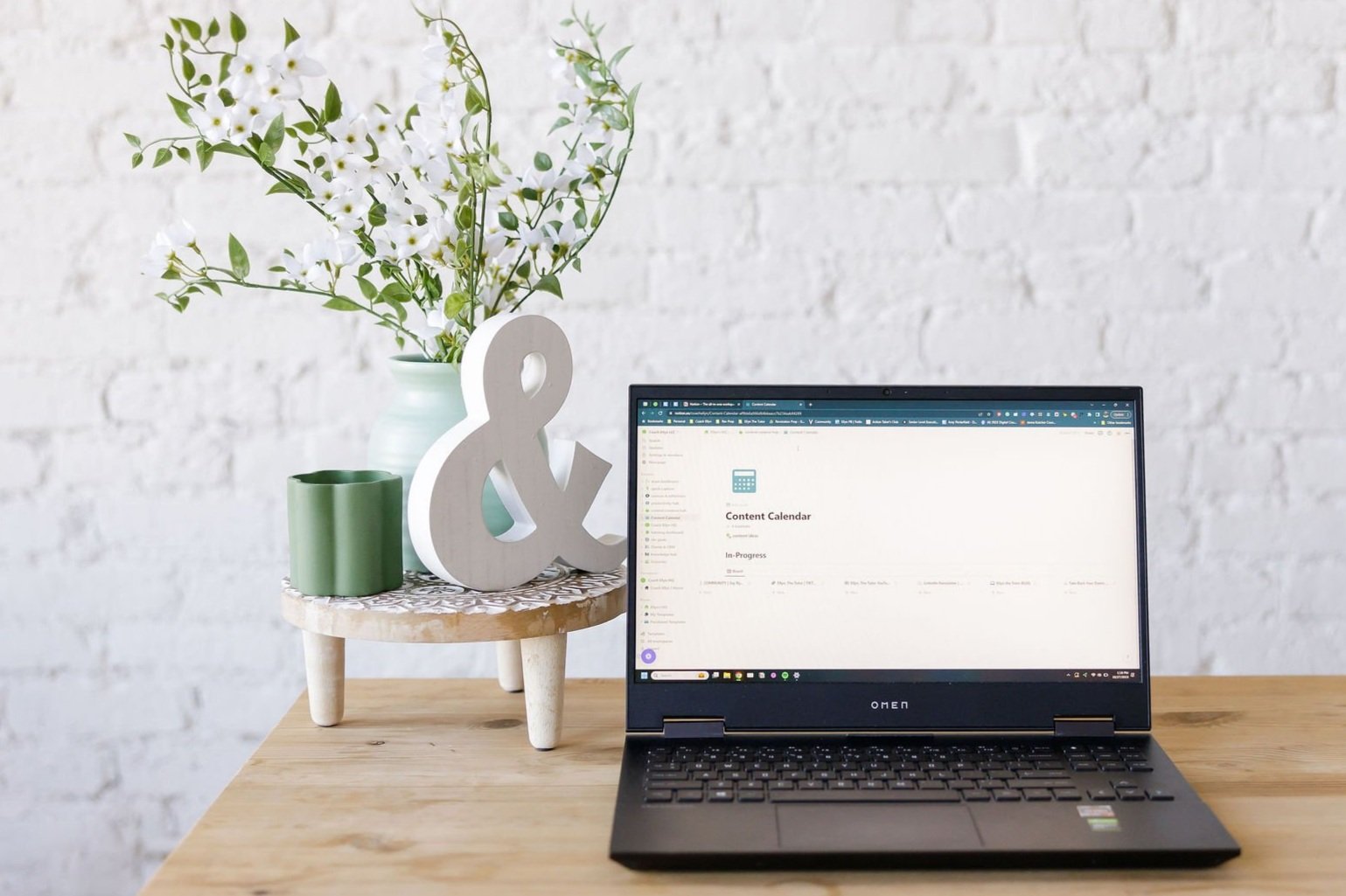
Welcome to…
SYSTEMS VAULT
You just made the most burnout-proof decision in your business.
You now have lifetime access to every digital system I’ve created—from plug-and-play Notion templates to AI assistants, automation flows, and exclusive future drops.
No more chaos. No more duct-taped workflows.
Just everything you need to build a business that scales—and sustains you.
Start exploring below.
And remember: you’re not the system anymore. You run it. 🧠💼
Notion templates
-

Sunday CEO Template
A greater starter template for new Notion users who are just getting used to the system!
-

The Anti-Burnout Planner
One of my clients calls this the “Mac Daddy” template. It’s literally everything you might ever use Notion for: business, habits, personal growth, journaling, etc.
-

The Simplified Planner
…it’s just that—simplified! It’s a simpler version of the Mac Daddy template, still giving you a diversity of uses in a simpler package!
-

Content Hub + B-Roll Tracker
Don’t need task management and just need a place to do content? This is it! And it gives you my affiliate link to try NotionSocial—my favorite 3rd Party Notion extension!
-

Burned Out Biz Owner Bundle
This bundle is designed to be an integrated template for—you guessed it—business owners! Eveyrthing you need in one integrated template!
-

The CRM for Business
Track your leads with efficiency! Keep track of everyone you’re connecting with, including quick-look charts to help easily look up your KPIs!
-

Notion Client Portal
When I tell you this is “simple for a reason”, I mean it! Because complicated client portals (beautiful as they are) don’t work! This simple one? It does.
-

Podcaster HQ
A bonus I built for my Podcast Hub, keep track of your upcoming podcasts, podcasts guests, and more inside of this podast HQ in Notion!
-

High-Achievers Journal Template
Are you looking to journal in Notion? Here’s a great place to start and includes tons of prompts to get you started!
-

Corporate Dashboard
Built for managers who need to wrangle the notes and keep track of things for your direct reports AND your projects/tasks/notes!
-

Life Handbook
This was a template I built after participating in MindValley’s Life Book program! It was a great place to centralize all of my teachings and learnings!
-

Notion Educator Template
For all my teachers and tutors out there, this is a GREAT way to track your students, lessons, courses you’re teaching, resources, and tons more!
-

Student Planner
If you didn’t know, I tutor in my day job and have for almost a decade now! I created this for those students of mine that I thought would benefit from digital planning! Highly recommend!
ChatGPT Templates
-

The C-Suite GPT
Do you need a C-Suite to help you make decisions in your business? That’s exactly what this GPT is meant to help with! It has a CEO, CMO, CTO, CFO, and various other personas it will automatically step into based on the questions you ask it! Enjoy! And use this Getting Started Guide!
MAnyChat Templates
-

Send Podcast in DMs
Distributing Podcast in the DMs. But what I love about this ManyChat template is it distributes it to them at the podcasting platform of choice!
-

VIP Day Vetting Template
Do you have multiple VIP Day options that you need to Vet people thorugh? This is a FANTASTIC automation to help with that! It runs them through a vetting framework and a little mini-quiz to help identify what VIP Day option is best for them!
-

ConvertKit / Email Newsletter
Want to gather name and email STRAIGHT from your DMs to your email marketing system?! This automation does just that! It works best with EMSs (like ConvertKit) that connect and integrate RIGHT to ManyChat.
-

Offer Vetting Process
Do you have an OFFER that you WANT to vet customers/prospects for?! I am obsessed with this offer vetting process! It walks prospects through what is essentially a DM quiz.
-

Product/Service Funnel
We all have funnels of our product services - this funnel takes them through that funnel! It vets them by their best fit offer by price, DIY/DFY/DWY, etc.
Zapier Templates
-

Circle to ConvertKit
Removing a Tag in ConvertKit after Circle Paywall Cancelled. Anytime a new member canceled subscription is created in Circle, filter by the Paywall that was cancelled, find subscriber in Kit, and then remove their tag.
-

Squarespace to Notion
Connecting Squarespace Forms to Add a New Item in a Notion Database. Can be used for:
- Capturing Story Submissions for a Podcast into a Database
- Capturing Lead/Application Form into a CRM -

Circle to ConvertKit
Adding a tag in ConvertKit after they sign up for a Circle Subscription/Service. Anytime a new member signs up for a new paywall in Circle, filter by the Paywall that was created, find subscriber in Kit, and then add their tag so that they can be signed up for an on-boarding email Sequence.
-

Squarespace Form to Emails
Send a confirmation email after a client/prospect submits a form. If you want something a little bit more than a “thank you” or a landing page redirect when prospective customers reach out to you!
-

Member Welcome Email
From Circle to Gmail—send your new Circle Members a Welcome Email! Yes, Circle has it’s own email platform, but it costs an ARM and a LEG! Instead, send a Zap from Circle into Gmail!
I know—you probably expected some Zapier to Notion templates, but Notion is an invite-only app. So, my Zaps aren’t shareable from Notion! Sorry!
Check out Relay.app for those!
Relay.App Templates
-
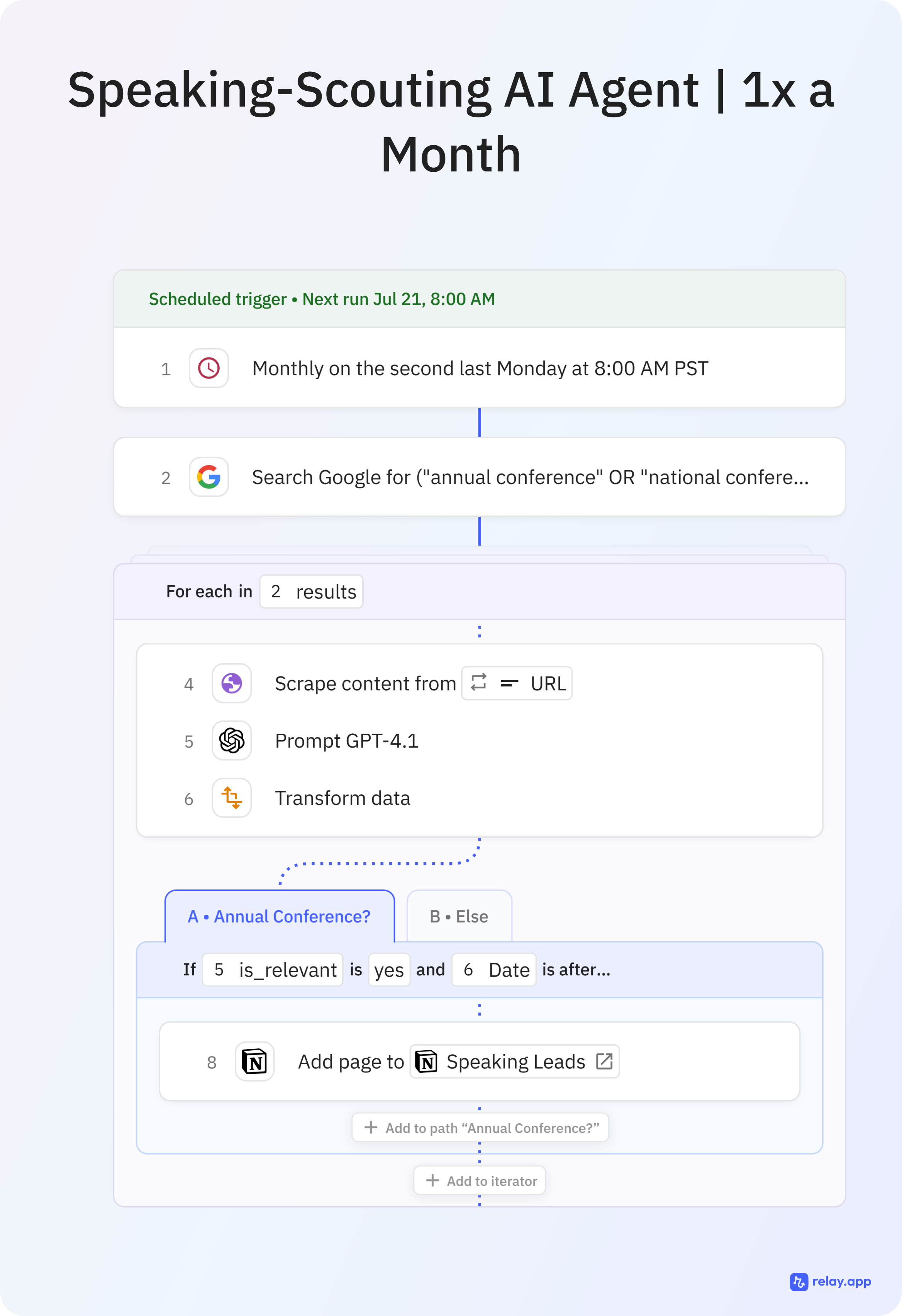
Speaking Scouting Agent
Part of being a speaker is scouting new speaking gigs. I built an AI Agent in Relay.app that does just that! It searches google for gigs, analyzes them in ChatGPT, and then only adds those that fit my criteria and haven’t happened yet to my Notion database.
-

Find Articles + Write Posts
This AI Agent is designed to help you craft LinkedIn posts from Google searches of relevant articles! For me, this is a two-fold useful tool. Yes, it crafts content for me to keep my LinkedIn alive, but it’s alos keeping me a bit up-to-date on recent articles in my niche!
-

SEO Ranking Tracker
When you want to keep track of your SEO rankings (but you don’t want to do it manually), this AI Agent is amazing! I modified an existing template because I keep track of ALL of my SEO keywords in Notion. The amount of time this saves is unreal!
-
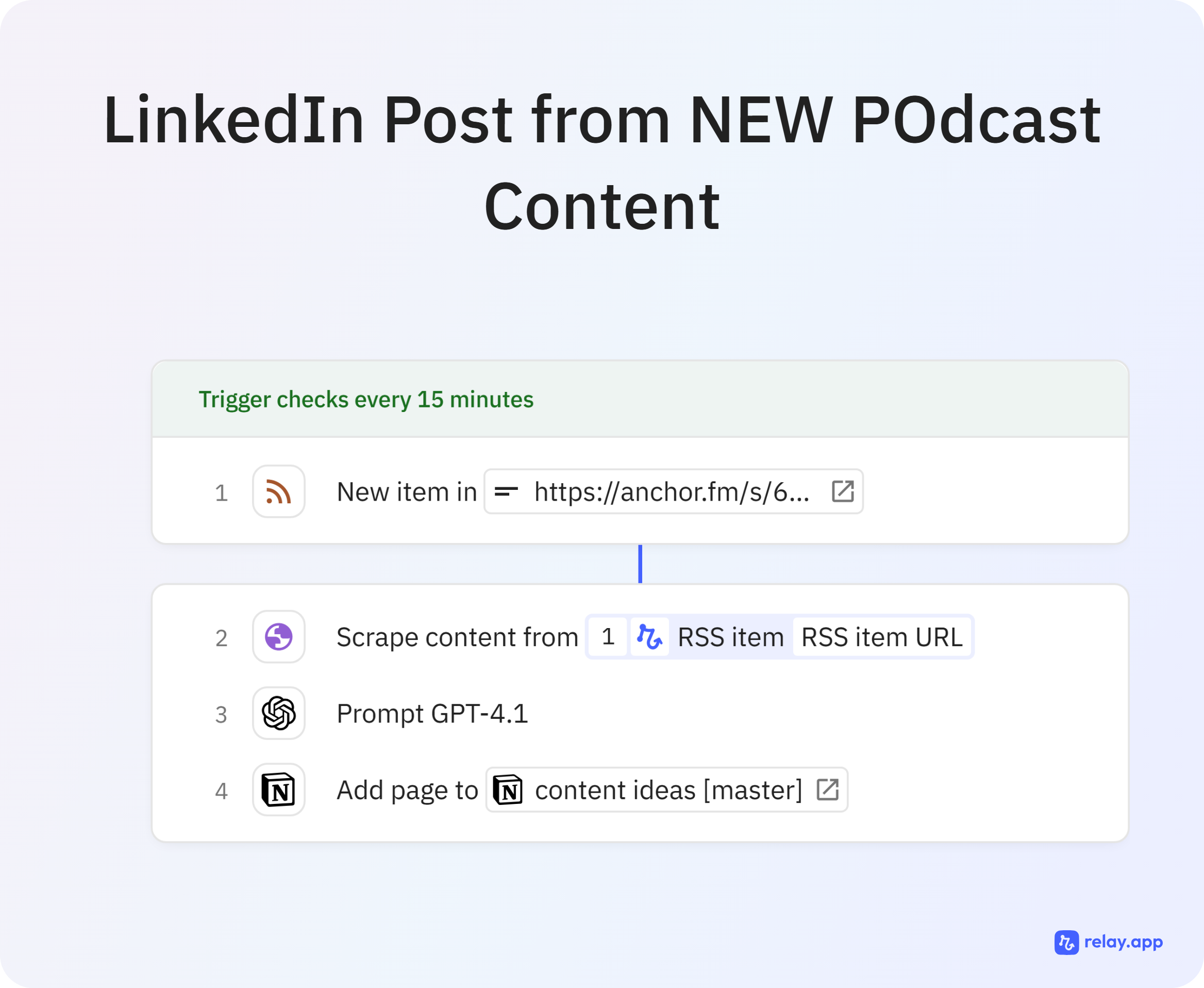
New Podcast to LinkedIn Post
Do you want to create a LinkedIn post for every new podcast you post? That's exactly what this workflow is meant to help you with. The new item added to an RSS feed is the trigger, it scrapes the websites, prompts ChatGPT, and adds the post idea to the content tracker in Notoin!
-

Podcast to Threads Post
Do you want to create a Threads post for every new podcast you post? That's exactly what this workflow is meant to help you with. The new item added to an RSS feed is the trigger, it scrapes the websites, prompts ChatGPT, and adds the post idea to the content tracker in Notion!

